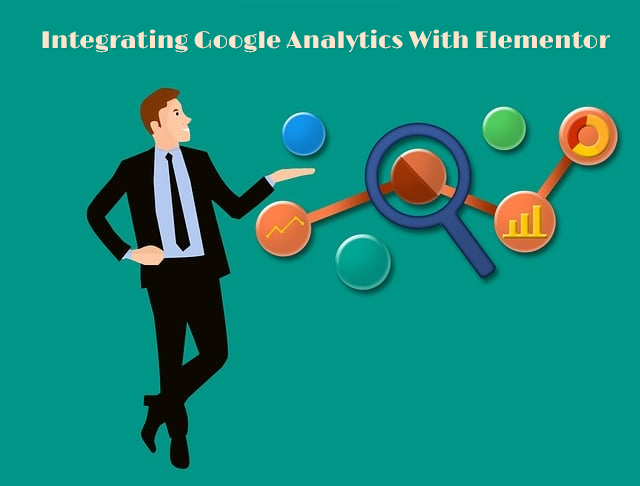In today’s digital landscape, tracking and analyzing website data is crucial for understanding user behavior, optimizing performance, and making informed business decisions. Google Analytics is a powerful tool that provides valuable insights into website traffic, user engagement, and conversions. If you’re using Elementor, a popular WordPress page builder, integrating Google Analytics can provide you with comprehensive data to measure and enhance your website’s performance. In this article, we will explore the process of integrating Google Analytics with Elementor and highlight the benefits it offers.
Contents
Why Integrate Google Analytics With Elementor?
Google Analytics offers a wealth of data about your website visitors, including their demographics, behavior, and interaction patterns. By integrating Google Analytics with Elementor, you can gather detailed insights about how users engage with your Elementor-built pages, enabling you to optimize their experience further. Other benefits include:
Goal Tracking and Conversion Analysis
With Google Analytics, you can set up specific goals and track conversions on your website. Whether it’s a form submission, a product purchase, or a newsletter sign-up, you can measure and analyze the effectiveness of your Elementor pages in driving desired actions.
Performance Evaluation
Google Analytics provides performance metrics such as page load times, bounce rates, and average session duration. By integrating it with Elementor, you can assess how your Elementor pages perform in terms of speed, user engagement, and overall user experience.
Data-Driven Decision Making
Armed with comprehensive data from Google Analytics, you can make informed decisions about content optimization, design enhancements, and marketing strategies. By understanding your audience’s preferences and behavior, you can tailor your Elementor pages to meet their needs and achieve better results.
Read: Common Technical SEO Mistakes To Avoid
Integrating Google Analytics With Elementor
To integrate Google Analytics with Elementor, follow these simple steps:
Step 1: Create a Google Analytics Account
If you don’t have a Google Analytics account already, create one by visiting the Google Analytics website (analytics.google.com). Follow the instructions provided to set up your account and obtain a tracking ID.
Step 2: Install and Activate a Google Analytics Plugin
In your WordPress dashboard, navigate to “Plugins” and click on “Add New.” Search for a Google Analytics plugin, such as MonsterInsights and install it. Once installed, activate the plugin.
Step 3: Connect Google Analytics to the Plugin
Access the settings of the Google Analytics plugin you installed. Look for an option to connect your Google Analytics account. Provide the necessary information, including your Google Analytics tracking ID, and follow the authentication process to establish the connection.
Step 4: Configure Elementor Integration
After connecting your Google Analytics account, access the plugin’s settings to configure Elementor integration. Look for an option related to Elementor or page builders. Enable the integration, and the plugin will start tracking analytics data specifically for your Elementor pages.
Step 5: Customize Tracking Options
Explore the plugin’s settings to customize tracking options according to your preferences. You can choose to track specific events, exclude certain user roles from tracking, and enable advanced tracking features.
Step 6: Analyze Your Elementor Page Data
Once the integration is complete, Google Analytics will start tracking data for your Elementor pages. Access your Google Analytics account to explore various reports and metrics related to your Elementor-built pages. Analyze the data to gain insights and make data-driven decisions.
Conclusion
Integrating Google Analytics with Elementor opens up a world of data and insights about your website’s performance and user behavior. By leveraging the power of Google Analytics, you can track and analyze the effectiveness of your Elementor pages, optimize user experience, and make informed decisions to drive better results.
Follow the simple steps outlined in this article to integrate Google Analytics with Elementor and start harnessing the power of data. Remember to regularly review and analyze the data provided by Google Analytics to identify areas for improvement, refine your Elementor pages, and enhance your website’s overall performance.