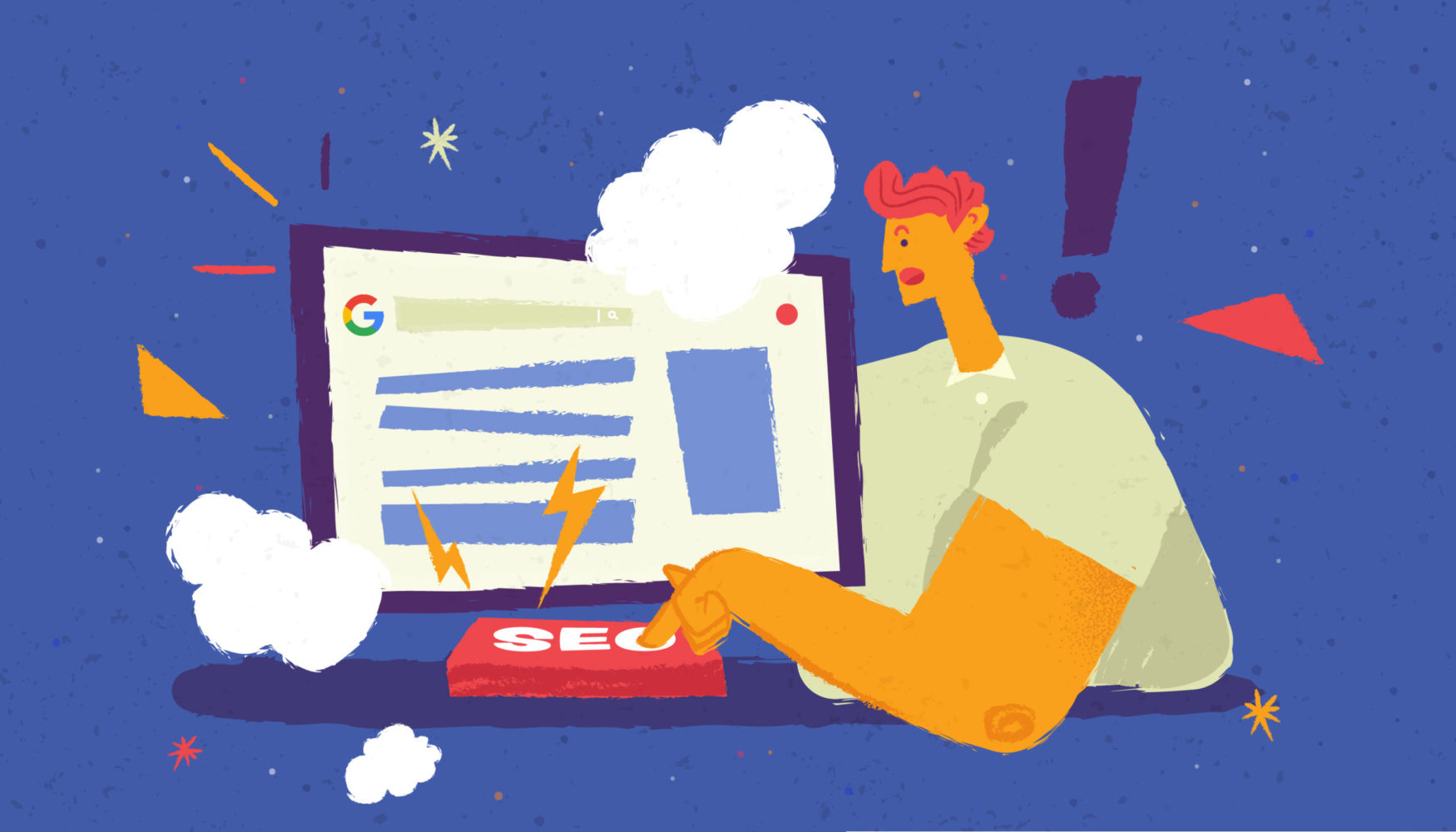In the ever-evolving digital landscape, data is a valuable asset that empowers businesses to make informed decisions and optimize their online presence. When it comes to WordPress websites, implementing robust analytics and tracking solutions is crucial. In this comprehensive guide, we will explore the importance of website analytics and tracking, and how you can leverage these tools to gain valuable insights and drive success for your WordPress website.
Contents
The Power of Website Analytics and Tracking
Website analytics and tracking provide you with invaluable information about your website’s performance, user behavior, and the effectiveness of your online strategies. Here’s why it matters:
Data-Driven Decision Making
Analytics and tracking tools offer quantifiable data that enables you to make informed decisions. By understanding user interactions, traffic sources, and conversion metrics, you can optimize your website, content, and marketing efforts based on real-time insights.
User Experience Optimization
Analytics tools provide valuable insights into how users navigate and interact with your website. By analyzing user behavior, you can identify areas of improvement, such as page load times, user flow, or content engagement, and make data-driven optimizations to enhance the user experience.
Conversion Rate Optimization
Tracking tools help you measure and analyze conversion metrics, such as form submissions, purchases, or sign-ups. By identifying bottlenecks and optimizing your conversion funnels, you can increase your website’s conversion rate and drive tangible business results.
Performance Evaluation
Analytics and tracking solutions allow you to monitor key performance indicators (KPIs) of your website, such as page views, bounce rates, or average session duration. By continuously tracking these metrics, you can evaluate the success of your website and marketing campaigns, and make data-driven adjustments to achieve your goals.
Read: Common Technical SEO Mistakes To Avoid
Implementing Website Analytics and Tracking on WordPress
To unlock the full potential of website analytics and tracking, you need to follow a few steps to implement these solutions effectively on your WordPress website:
Set Up Google Analytics
Google Analytics is a powerful and widely-used web analytics tool that provides comprehensive insights into your website’s performance. To set up Google Analytics on your WordPress website, follow these steps:
- Sign up for a Google Analytics account and obtain your tracking code.
- Install a Google Analytics plugin, such as MonsterInsights or Google Analytics Dashboard for WP.
- Connect your Google Analytics account to your WordPress website using the plugin settings and input your tracking code.
- Configure the plugin to enable advanced features, such as enhanced eCommerce tracking or demographic reporting.
Utilize Tag Management Systems
Tag management systems, like Google Tag Manager (GTM), streamline the process of implementing tracking codes and managing various marketing tags on your website. By utilizing GTM, you can:
- Create a GTM account and container for your website.
- Install a GTM plugin, such as DuracellTomi’s Google Tag Manager
- Add your GTM container code to your WordPress website.
- Set up and manage various tags, such as Google Analytics, Facebook Pixel, or AdWords conversion tracking, through the GTM interface.
Incorporate Heatmaps and Session Recording Tools
Heatmaps and session recording tools provide visual representations of user interactions on your website. By analyzing heatmaps and recordings, you can:
- Understand how users navigate, scroll, and interact with your website.
- Identify areas of high or low engagement on your pages.
- Detect usability issues or design flaws.
- Optimize your website’s layout and content placement for enhanced user experience.
Popular heatmap and session recording tools include Hotjar, Crazy Egg, and Lucky Orange. Install the respective plugins or embed the tracking codes provided by these tools on your WordPress website.
Track Goals and Conversions
Setting up goal tracking in Google Analytics allows you to measure and analyze specific user actions that align with your business objectives. To track goals and conversions:
- Define your website’s conversion goals, such as form submissions, newsletter sign-ups, or purchases.
- Set up goal tracking in your Google Analytics account, providing details about the goal type, URL destination, or event conditions.
- Monitor goal completions and conversion rates to evaluate the effectiveness of your website and marketing campaigns.
- Make data-driven optimizations to improve your conversion funnels and drive desired actions.
In Conclusion
Implementing robust website analytics and tracking solutions is essential for unlocking the true potential of your WordPress website. By leveraging tools like Google Analytics, tag management systems, heatmaps, and session recordings, you can gain valuable insights into user behavior, optimize the user experience, and drive conversions. Embrace the power of data-driven decision making and propel your WordPress website to new heights of success.