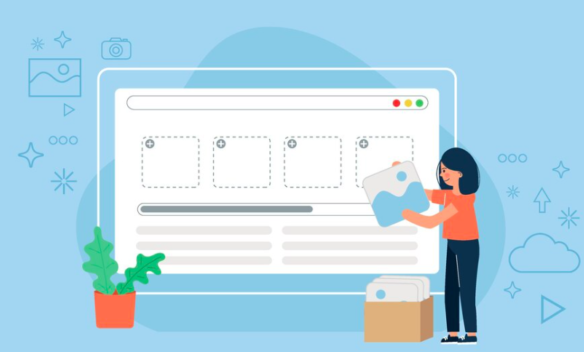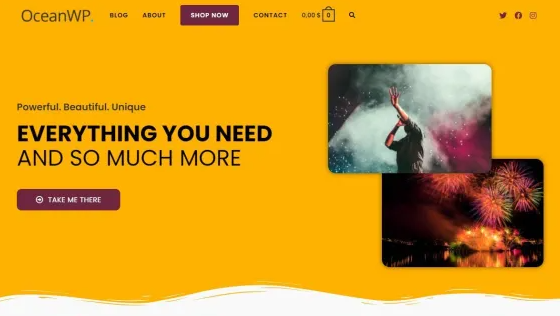If you’re a creative designer using Canva to craft stunning templates, turning your creations into a profitable venture is an exciting prospect. WordPress, with its flexibility and robust ecosystem, provides an ideal platform to showcase and sell your Canva templates. Here’s a step-by-step guide on how to monetize your creativity by selling Canva templates on WordPress.
Contents
- 1 Create a Website or Use an Existing WordPress Site
- 1.1 Prepare Your Canva Templates for Sale
- 1.2 Integrate eCommerce Functionality
- 1.3 Configure Digital Product Settings
- 1.4 Implement Payment Gateways
- 1.5 Design Engaging Product Pages
- 1.6 Set Pricing and Discounts
- 1.7 Market Your Canva Templates
- 1.8 Provide Excellent Customer Support
- 1.9 Monitor Analytics and Iterate
- 2 To Sum Up
Create a Website or Use an Existing WordPress Site
If you already have a WordPress website, you’re ahead of the game. If not, create one using a reliable hosting provider and a domain name that reflects your brand. Choose a clean and user-friendly WordPress theme to showcase your Canva templates effectively.
Key Steps
- Purchase a domain name.
- Choose a hosting provider and install WordPress.
- Select a visually appealing and responsive theme.
Prepare Your Canva Templates for Sale
Ensure that your Canva templates are well-organized, visually appealing, and easy to customize. Create a variety of templates to cater to different needs and preferences. Save your templates in a format that allows easy downloading and editing.
Key Steps
- Organize templates into categories (e.g., social media, presentations, marketing).
- Provide clear instructions on customization within Canva.
- Export templates in a user-friendly format (PDF, Canva link).
Integrate eCommerce Functionality
To sell your Canva templates, you need an e-commerce solution on your WordPress site. WooCommerce is a popular and robust choice that seamlessly integrates with WordPress, providing a comprehensive set of tools for selling digital products.
Key Steps
- Install the WooCommerce plugin from the WordPress dashboard.
- Configure basic settings, including currency and payment methods.
- Set up product pages for each Canva template.
Configure Digital Product Settings
Since you’re selling digital products, configure the settings to ensure a smooth customer experience. Specify that your products are downloadable and provide a secure link for customers to access their purchased templates.
Key Steps
- Edit product settings in WooCommerce to mark products as downloadable.
- Set download limits and expiration dates if necessary.
- Ensure secure and private links for digital downloads.
Implement Payment Gateways
Select and set up payment gateways to facilitate transactions securely. Popular options include PayPal and Stripe. Ensure that your chosen payment method aligns with your target audience’s preferences.
Key Steps
- Configure payment gateway settings in WooCommerce.
- Test the payment process to ensure a seamless transaction.
Design Engaging Product Pages
Create compelling product pages for each Canva template to attract potential buyers. Use high-quality images, descriptive titles, and engaging copy to showcase the uniqueness and value of your templates.
Key Steps
- Craft product titles that clearly convey the purpose of each template.
- Include detailed descriptions highlighting key features and customization options.
- Use high-resolution images or previews of the Canva templates.
Read: Why Hire A Professional For WordPress Website Development
Set Pricing and Discounts
Determine the pricing strategy for your Canva templates. Consider factors such as the complexity of the templates, the value they provide, and market standards. You may also choose to offer discounts or bundle deals to incentivize purchases.
Key Steps
- Set individual prices for each template or create bundled packages.
- Experiment with promotional pricing and discounts for special occasions.
Market Your Canva Templates
Effective marketing is crucial to attract potential buyers. Leverage various channels, including social media, email marketing, and content creation, to showcase your Canva templates and drive traffic to your WordPress site.
Key Steps
- Share previews of your templates on social media platforms.
- Create engaging blog posts or articles related to design trends and include links to your templates.
- Build an email list and send newsletters featuring new releases and promotions.
Provide Excellent Customer Support
Offer exceptional customer support to build trust and satisfaction among your buyers. Respond promptly to inquiries, provide clear instructions on template usage, and address any issues or concerns promptly.
Key Steps
- Set up a contact form or live chat on your website for customer inquiries.
- Include a comprehensive FAQ section to address common questions.
- Encourage feedback and testimonials from satisfied customers.
Monitor Analytics and Iterate
Regularly monitor website analytics and sales data to gain insights into customer behavior. Use this data to refine your marketing strategies, enhance product offerings, and optimize your website for better user experience.
Key Steps
- Use tools like Google Analytics to track website traffic.
- Monitor WooCommerce reports for sales and product performance.
- Collect and analyze customer feedback to identify areas for improvement.
To Sum Up
By following these steps, you can transform your passion for design into a thriving online business. WordPress, coupled with WooCommerce, provides the perfect canvas for selling your Canva templates and sharing your creative flair with a global audience. Start your journey toward monetizing your design skills and building a successful online presence.