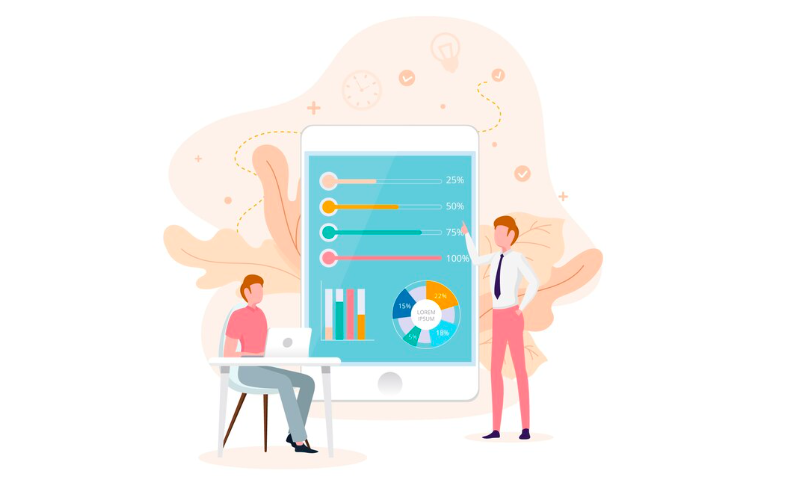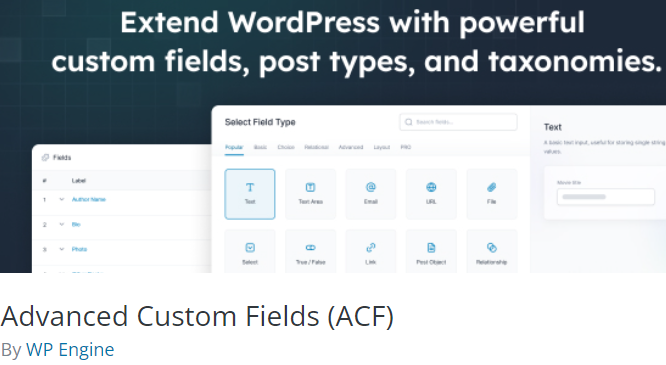WordPress owes much of its flexibility and extensibility to plugins. These add-ons provide a vast array of functionalities, from SEO enhancements to eCommerce solutions. However, the open nature of the WordPress plugin ecosystem also makes it a potential target for malicious actors. In this comprehensive guide, we’ll explore how WordPress plugins can be used as attack vectors, the common vulnerabilities associated with them, and effective strategies to mitigate the risks.
Contents
- 1 What is an Attack Vector?
- 2 How WordPress Plugins Can Be Used as Attack Vectors?
- 3 Common Vulnerabilities in WordPress Plugins
- 4 Strategies to Mitigate Risks in WordPress Plugins
- 4.1 Regularly Update Plugins
- 4.2 Vet Plugins Carefully
- 4.3 Limit the Number of Plugins
- 4.4 Monitor Vulnerabilities
- 4.5 Use Security Plugins
- 4.6 Implement Strong Passwords
- 4.7 Perform Regular Backups
- 4.8 Apply Principle of Least Privilege
- 4.9 Regular Security Audits
- 4.10 Web Application Firewall (WAF)
- 4.11 Disable Directory Listing
- 4.12 Isolate Environments
- 4.13 Stay Informed
- 4.14 Remove Unused Themes and Plugins
- 4.15 Regular Security Scanning
- 5 Conclusion
What is an Attack Vector?
An attack vector is a path or means by which an attacker can gain unauthorized access to a computer system, network, or application to compromise its security. Attack vectors can take various forms, including software vulnerabilities, social engineering, or physical breaches. In the context of WordPress, plugins can serve as a potential attack vector when their vulnerabilities are exploited by attackers to compromise a website’s security.
How WordPress Plugins Can Be Used as Attack Vectors?
Like any software, WordPress plugins can contain vulnerabilities. These vulnerabilities may include code flaws, improper input validation, insecure database operations, and more. Attackers search for and exploit these vulnerabilities to gain unauthorized access to a website.
- Malicious Code Injection: Attackers may inject malicious code into plugins or themes. This code can execute arbitrary commands, steal sensitive data, or even create backdoors for future access. Vulnerabilities in plugins often provide entry points for such injections.
- Outdated or Unsupported Plugins: Many websites continue to use outdated or unsupported plugins. These plugins may contain known vulnerabilities that attackers can exploit easily. Developers often release security patches, but if users don’t update, they remain exposed.
- Fake or Malicious Plugins: Attackers may create and distribute fake or malicious plugins that appear legitimate. Unsuspecting users may install these plugins, giving attackers access to their websites.
- Privilege Escalation: Some plugins may grant users specific privileges or roles. If a vulnerability allows an attacker to escalate their privileges, they may gain administrator access to the website, enabling extensive damage.
Common Vulnerabilities in WordPress Plugins
To understand how WordPress plugins can be exploited, it’s essential to be aware of the common vulnerabilities that can be found in them:
Cross-Site Scripting (XSS)
XSS vulnerabilities allow attackers to inject malicious scripts into web pages viewed by other users. These scripts can steal cookies, session data, or perform actions on behalf of the user.
SQL Injection
SQL injection vulnerabilities occur when attackers manipulate input fields to execute malicious SQL queries on the database. This can lead to data leaks, unauthorized access, or even complete control of the database.
Cross-Site Request Forgery (CSRF)
CSRF attacks trick authenticated users into performing actions without their consent. Attackers can force users to perform actions like changing passwords or making financial transactions.
Authentication Bypass
Authentication bypass vulnerabilities allow attackers to access protected areas of a website without valid credentials. This often leads to unauthorized access to sensitive information.
Arbitrary File Upload
Vulnerabilities that allow arbitrary file uploads can lead to the execution of malicious scripts, data leaks, or complete site takeover.
Remote Code Execution
In cases of remote code execution vulnerabilities, attackers can execute arbitrary code on the server, potentially leading to complete control over the website and server.
Insecure Deserialization
Attackers can exploit insecure deserialization vulnerabilities to manipulate serialized data in a way that causes unintended or malicious behavior, potentially leading to remote code execution.
Strategies to Mitigate Risks in WordPress Plugins
Mitigating the risks associated with WordPress plugins requires a proactive and security-focused approach. Here are strategies to help protect your WordPress website:
Regularly Update Plugins
Keep your plugins, themes, and WordPress core up to date. Developers often release updates to patch known vulnerabilities. Enable automatic updates when possible.
Vet Plugins Carefully
Only install plugins from reputable sources, such as the official WordPress Plugin Repository or well-known developers. Avoid downloading plugins from untrusted websites.
Limit the Number of Plugins
Minimize the number of plugins you use on your website. Each additional plugin increases the potential attack surface. Evaluate whether each plugin is necessary and remove unused ones.
Monitor Vulnerabilities
Subscribe to security mailing lists or services that provide alerts about plugin vulnerabilities. Regularly check for news and updates related to plugin security.
Use Security Plugins
Consider using security plugins like Wordfence, Sucuri Security, or All in One WP Security & Firewall. These plugins can help detect and mitigate common security threats.
Implement Strong Passwords
Use strong, unique passwords for your WordPress admin accounts and database. Implement two-factor authentication (2FA) to add an extra layer of security.
Perform Regular Backups
Regularly back up your website’s files and database. In the event of an attack or compromise, you can restore your site to a clean state.
Apply Principle of Least Privilege
Limit user privileges to the minimum necessary for their roles. Avoid using the administrator role for routine tasks. Use user roles and capabilities wisely.
Regular Security Audits
Conduct regular security audits of your website. Scanning tools and manual checks can help identify vulnerabilities and issues.
Web Application Firewall (WAF)
Consider using a Web Application Firewall to filter out malicious traffic and block common attack patterns before they reach your website.
Disable Directory Listing
Prevent directory listing on your server to avoid exposing directory structures that could be exploited.
Isolate Environments
Isolate development, staging, and production environments to prevent security issues in one environment from affecting others.
Stay Informed
Keep yourself and your team informed about the latest security best practices. Attend security workshops and training sessions if necessary.
Remove Unused Themes and Plugins
Delete themes and plugins that are no longer in use. Inactive themes and plugins can still pose security risks if they contain vulnerabilities.
Regular Security Scanning
Use security scanning tools or services to scan your website for known vulnerabilities and malware regularly.
Read: How To Prevent WordPress Security Breaches
Conclusion
While WordPress plugins significantly enhance the functionality and features of your website, they can also introduce security risks if not managed and maintained properly. Understanding the potential vulnerabilities and attack vectors associated with plugins is the first step in safeguarding your WordPress website.
By following security best practices, regularly updating your plugins, and staying informed about emerging threats, you can significantly reduce the risk of your WordPress plugins becoming attack vectors. Protecting your website’s security should be an ongoing commitment to ensure your site remains safe and reliable for both you and your visitors.